5 Must-Have Integrations for Seamless Workflow with Sync
Elevate your workflow with Sync, the AI-Driven CRM template. Explore five must-have integrations for enhanced functionality and increased power.
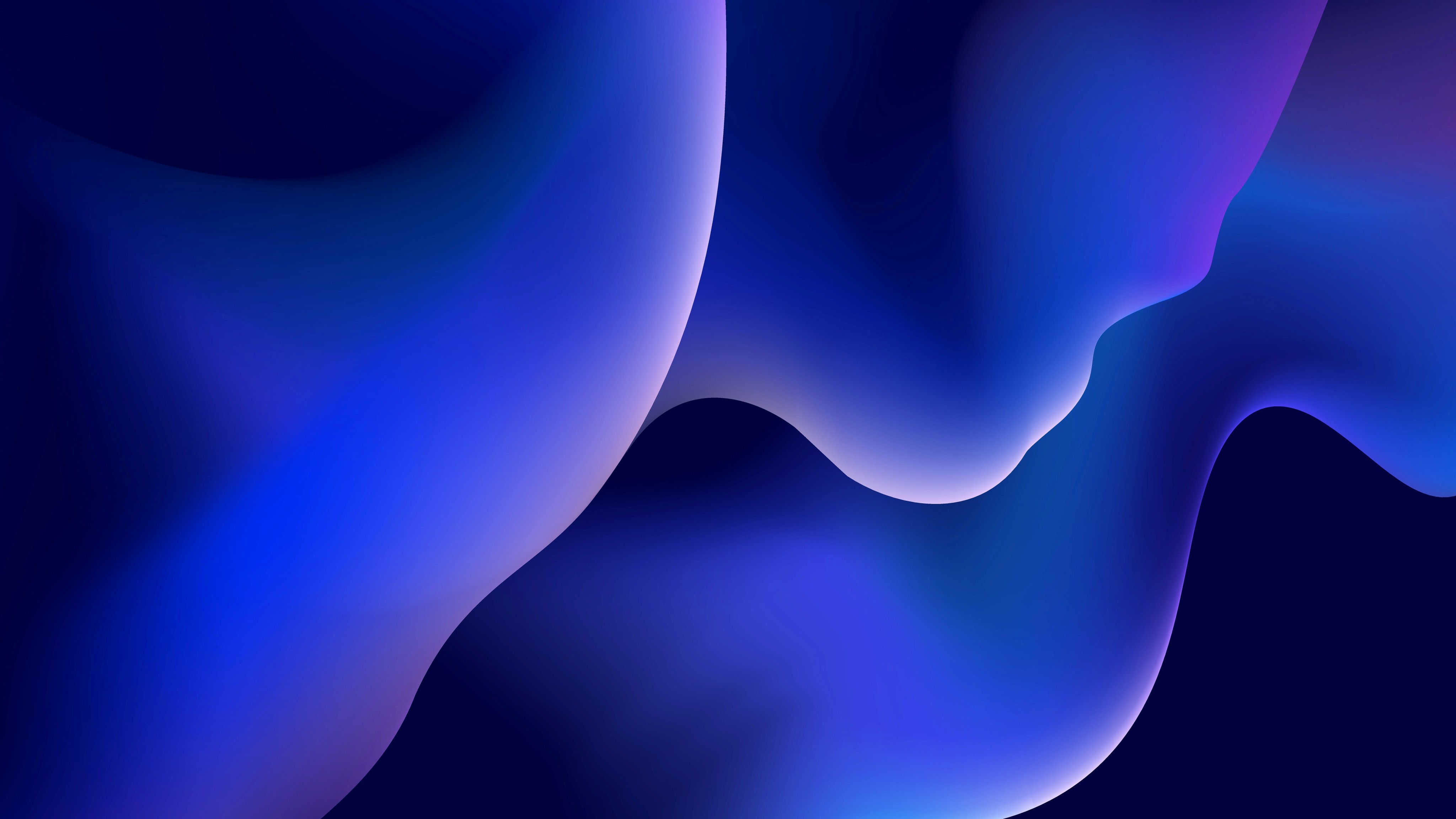

Albert Flores
CEO
January 19, 2024
1. Zapier: Connect Sync to 3,000+ Apps
Zapier acts as the bridge between Sync and over 3,000 apps. Automate workflows effortlessly by creating "Zaps" that connect Sync to your favorite tools. From email marketing platforms to project management tools, Zapier ensures data flows seamlessly across your tech stack.
2. Slack: Streamlined Communication
Integrate Slack with Sync for streamlined communication within your team. Receive real-time updates from Sync directly into your Slack channels, ensuring that everyone stays informed and can collaborate effectively without switching between platforms.
3. Mailchimp: Effortless Email Marketing
For businesses utilizing email marketing, integrating Mailchimp with Sync is a game-changer. Sync your customer data to Mailchimp effortlessly, allowing you to create targeted campaigns and personalized communication based on Sync's rich customer insights.
4. Google Workspace: Unified Collaboration
Bring together Sync and Google Workspace for a unified collaboration experience. Sync seamlessly integrates with Google Calendar, Drive, and Gmail, ensuring that your team can access, share, and collaborate on documents and schedules effortlessly.
5. HubSpot: Comprehensive Sales and Marketing
Enhance your sales and marketing efforts by integrating HubSpot with Sync. Sync's customer data seamlessly integrates with HubSpot, providing a comprehensive view of your customers. Automate marketing campaigns, track leads, and ensure a cohesive customer experience.
How to Integrate:
Navigate to Sync's Integration Section: Access Sync's settings and navigate to the Integration section.
Select the Desired Integration: Choose the integration you want to add from Sync's list of available integrations.
Follow Integration Setup Instructions: Each integration will have specific setup instructions. Follow them to establish a seamless connection between Sync and the chosen tool.
Customize Integration Settings: Tailor the integration settings to match your business needs. Define how data should flow between Sync and the integrated tool to optimize your workflow.
Unlock the Full Potential of Sync
These integrations are more than just add-ons; they are strategic enhancements that empower Sync to play seamlessly with the other tools your team relies on daily. By connecting Sync with these must-have integrations, you not only optimize your workflow but also create a powerful ecosystem that propels your business towards success.
Explore the possibilities, integrate strategically, and unlock the full potential of Sync as the central hub of your business operations. Seamless workflow and enhanced functionality await as you bring Sync and these essential integrations together to create a tech-savvy, efficient business environment.
SHARE